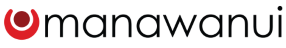Accessibility statement for Manawanui Support Ltd
This accessibility statement applies to Manawanui Support Website, Online Setups, Manawanui Portal version 7.1.0.
This website is run by Manawanui Support Ltd . We want as many people as possible to be able to use this website. For example, that means you should be able to:
- change colours, contrast levels and fonts using browser or device settings
- zoom in up to 400% without the text spilling off the screen
- navigate most of the website using a keyboard or speech recognition software
- listen to most of the website using a screen reader
We’ve also made the website text as simple as possible to understand.
AbilityNet has advice on making your device easier to use if you have a disability.
Some grids have been tagged with the “grid” role for navigation. More information on the keyboard commands can be found below. https://www.w3.org/WAI/ARIA/apg/patterns/grid/
Tables that are for presentation have been tagged with the “presentation” role.
Date Pickers use the following keyboard navigation commands for Manawanui Online Setups & Portal:
Closed Popup
Enter Triggers the change event.
alt down arrow Opens the popup.
Alt + Up Arrow Closes the popup.
Opened Popup (Date View)
Left Arrow Highlights the previous day.
Right Arrow Highlights the next day.
Up Arrow Highlights the same day from the previous week.
Down Arrow Highlights the same day from the next week.
Ctrl + Left Arrow Navigates to the previous month.
Ctrl + Right Arrow Navigates to the next month.
Ctrl + Up Arrow Navigates to the previous view.
Ctrl + Down Arrow Navigates to the next view.
Home Highlights the first day of the month.
End Highlights the last day of the month.
enter If in the Month view, selects the highlighted day. In other views, navigates to a lower view.
Esc Closes the popup.
T Selects the current date.
How accessible this website is:
We know some parts of this website are not fully accessible:
you cannot modify the line height or spacing of text
signing of PDF documents cannot be done using keyboard, they can be downloaded for signing
live video streams do not have captions
there’s a limit to how far you can magnify the map on our ‘contact us’ page
Feedback and contact information
If you find any problems not listed on this page or think we’re not meeting accessibility requirements, contact
If you need information on this website in a different format our contact details are:
email : cec@manawanui.org.nz
call: 0508 462 427
We’ll consider your request and get back to you in 7 days.
If you cannot view the map on our ‘contact us’ page, call 0508 462 427 or email us cec@manawanui.org.nz
Compliance status
This website is partially compliant with the Web Content Accessibility Guidelines version 2.2 AA standard, due to 1.2.2 Captions, 1.3.1 Info & Relationships, 1.3.3 Sensory Characteristics, 2.1.1 Keyboard, 2.2.2 Pause, Stop, Hide, 4.1.2 name, role, value outlined below.
Non-accessible content
The content listed below is non-accessible for the following reasons.
Non-compliance with the accessibility guidelines
WCAG 2.2 success criterion
1.2.2 Captions (Prerecorded): some videos may not have subtitles, as they are replaced new ones will have subtitles included
1.3.1 Info and Relationships: some tables may be difficult to read with screen readers, we have raised this with suppliers and plan to implement when a solution is provided
1.3.3 Sensory Characteristics: some videos do not contain sufficient information for non visual users, these are in the process of being replaced.
2.1.1 Keyboard: keyboard users are unable to digitally sign documents
2.2.2 Pause, Stop, Hide: some videos autoplay on page load and last for more than 5 seconds, these can be stopped by using escape
4.1.2 Name, Role, Value: screen readers maybe confused by sort links that behave as buttons
Disproportionate burden.
We’ve assessed the impact of fixing the issues with allowing digital signatures (WCAG 2.2 succession criteria 2.1.1 Keyboard). We believe that doing so now would be a disproportionate burden within the meaning of the accessibility regulations due to crown entities not accepting digital signatures. We will make another assessment likely to be in 2024.
Content that’s not within the scope of the accessibility regulations
Live video
We do not plan to add captions to live video streams because live video is exempt from meeting the accessibility regulations.
What we’re doing to improve accessibility
We will continue to have our website, online and portal product tested and reviewed for accessibility.
Preparation of this accessibility statement
This statement was prepared on 20 December 2023 It was last reviewed on 20 December 2023.
This website was last tested on 26 April 2023 and ongoing accessibility improvements have been released since then.
The test was carried out by Access Advisors. The audit of the website, portal and online setup was carried out to the WCAG 2.2 AA standard.